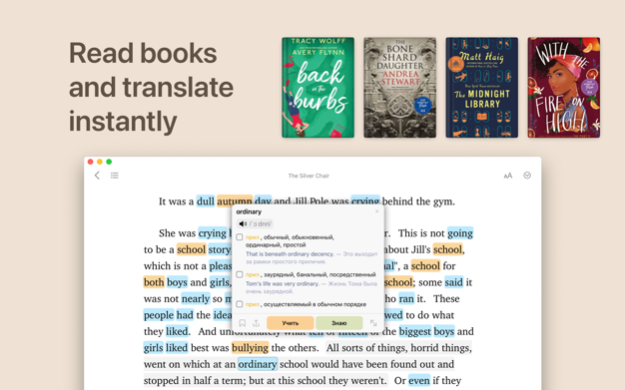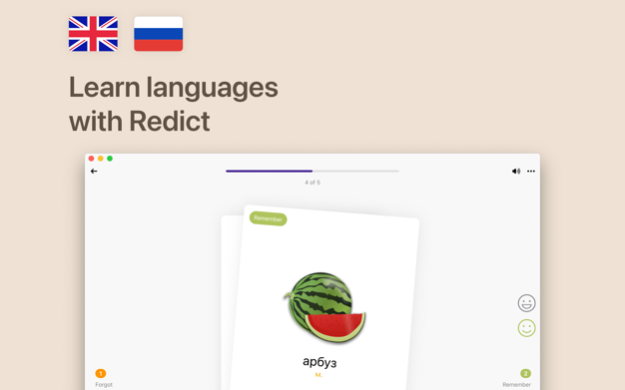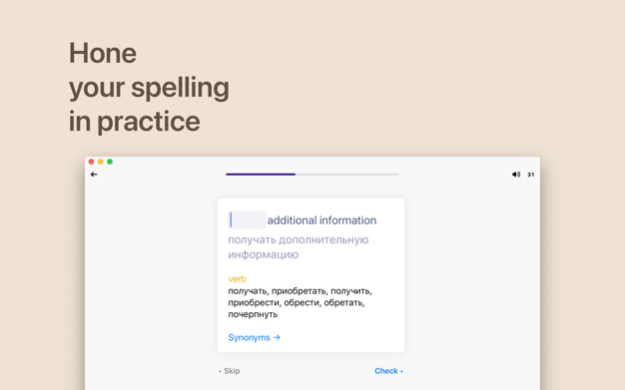Redict - Russian and English 13.6
Free Version
Publisher Description
Read, translate and learn. Improve your knowledge of English or Russian in practice. Increase your vocabulary and elevate your grammar skills.
With Redict technology, you can increase your vocabulary and learn English or Russian language faster than ever before.
- Learn English from materials that are of interest to you. Import books in EPUB, PDF and other formats to the "Library". Save pages from the Internet using a special extension. Read and translate instantly offline.
- Dive into details where you need it. Listen to how new words and expressions sound. Clarify in what meanings they can be used in real life. Consider grammatical nuances.
- Memorize what you need. Create your own collection of cards and edit ready-made ones. Memorize words using the delayed repetition system. Practice vocabulary, spelling, and pronunciation exercises. Monitor your progress.
- Always translate: photo translation processes texts in photos, as well as recognizes non-text objects and offers their translation. Translate everywhere: sync your content across your iPhone, iPad and Mac.
---------------
- Учите английский по материалам, которые интересны именно вам. Загружайте в „Библиотеку“ книги и тексты в EPUB-, PDF- и других форматах. Сохраняйте страницы из интернета, используя специальное расширение. Читайте и мгновенно переводите в режиме офлайн.
- Погружайтесь в детали там, где это нужно именно вам. Слушайте, как звучат новые слова и выражения. Уточняйте, в каких значениях они могут употребляться в реальной жизни. Учитывайте грамматические нюансы.
- Запоминайте то, что нужно именно вам. Создавайте свои коллекции карточек и редактируйте готовые. Запоминайте слова по системе отложенных повторений. Делайте упражнения по лексике, написанию и произношению. Мониторьте свой прогресс.
- Переводите всегда: фотоперевод обрабатывает тексты на фотографиях, а также распознаёт нетекстовые объекты и предлагает их перевод. Переводите везде: синхронизируйте свои материалы с iPhone, iPad и Mac.
---------------
Privacy Policy:
https://redict.app/privacy.html
Terms of Use:
https://redict.app/terms.html
Connect with us on:
- twitter.com/redictapp
Apr 24, 2023
Version 13.6
We are always working hard to improve Redict.
What's new this week:
* Fixed voice input in tests.
* Updated the dictionary base.
* Some improvements and fixes.
* Behind-the-scenes enhancements.
For more Redict news, contests and product releases, follow us on Facebook, Twitter, Telegram and Instagram @RedictApp.
If you enjoy using Redict, please rate and review us. Questions? Feedback? We’d love to hear from you. Email us at hello@redict.app.
About Redict - Russian and English
Redict - Russian and English is a free app for iOS published in the Kids list of apps, part of Education.
The company that develops Redict - Russian and English is Dmitry Schavlik. The latest version released by its developer is 13.6.
To install Redict - Russian and English on your iOS device, just click the green Continue To App button above to start the installation process. The app is listed on our website since 2023-04-24 and was downloaded 4 times. We have already checked if the download link is safe, however for your own protection we recommend that you scan the downloaded app with your antivirus. Your antivirus may detect the Redict - Russian and English as malware if the download link is broken.
How to install Redict - Russian and English on your iOS device:
- Click on the Continue To App button on our website. This will redirect you to the App Store.
- Once the Redict - Russian and English is shown in the iTunes listing of your iOS device, you can start its download and installation. Tap on the GET button to the right of the app to start downloading it.
- If you are not logged-in the iOS appstore app, you'll be prompted for your your Apple ID and/or password.
- After Redict - Russian and English is downloaded, you'll see an INSTALL button to the right. Tap on it to start the actual installation of the iOS app.
- Once installation is finished you can tap on the OPEN button to start it. Its icon will also be added to your device home screen.